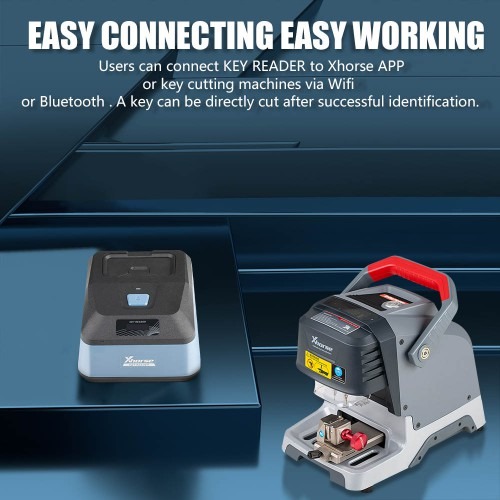Xhorse Anahtar Okuyucu
Orijinal fiyat: 14,700.00 ₺.13,860.00 ₺Şu andaki fiyat: 13,860.00 ₺. + KDV
(-6%)Ürün Açıklaması
Xhorse Anahtar Okuyucu Anahtar PIN’ini tanımlarANAHTAR OKUYUCU, Xhorse tarafından tasarlanmış, piyasadaki araba anahtarlarını (plastik anahtarlar ve alüminyum anahtarlar dahil) hızlı ve doğru bir şekilde tanımlayabilen profesyonel ve taşınabilir bir anahtar tanımlama cihazıdır. Kullanıcılar, kesin anahtar pin sonuçlarını elde edebilir ve doğrudan Xhorse mobil uygulama ve Xhorse’un anahtar kesme makineleri aracılığıyla anahtarları kesebilir.Support to work with:XP005, XP005L, MINI Plus (on Xhorse APP)Condor XC-MINI Plus II (Can use directly with Key Reader)Xhorse Optik Anahtar Okuyucu Avantajları:Anahtar Pin’ini TanımlayınMil kırılmasından kaçınınDestek Plastik & Alüminyum AnahtarMobil uygulama Kontrolünü DesteklerWiFi ve Bluetooth’u destekleyinTüm Anahtar Kesme Makinelerini DesteklerÜcretsiz Yükseltme  Xhorse Anahtar Okuyucu Özellikleri
Xhorse Anahtar Okuyucu Özellikleri
- Anahtar pinlerinin doğru ve verimli bir şekilde tanımlanması
- Xhorse mobil uygulama kullanımı bakımından oldukça kolaydır.
- Bu anahtar kesme makineleriyle birlikte çalışır: Condor XC-Mini Plus, Condor MINI Plus II, Dolphin XP-005, Dolphin XP-005L ,etc.
 ANAHTAR OKUYUCU NE YAPABİLİR?Alet son derece kullanışlı ve kullanımı kolaydır çünkü yerleşik optik sistemi aracılığıyla anahtar pinlerini tespit edecek şekilde tasarlanmıştır. Kullanıcılar, doğrudan Xhorse mobil uygulama veya Xhorse anahtar kesme makineleri aracılığıyla belirli anahtar pinlerini alabilir. Bu, çok daha fazla çaba tasarrufu sağlayabilir ve daha kolay ve daha optimize edilmiş bir kullanıcı deneyimi sunabilir.Xhorse XDKP00GL Anahtar Okuyucu Pin Kodu Okuyucu, optik görüntüleme tekniği ile plastik bir anahtar, oksitlenmiş katmana sahip bir alüminyum anahtar veya silinmiş bir anahtar olsun, milleri kırmadan pin tanımlamayı doğru bir şekilde tanımlayabilir ve okuyabilir. XHORSE ANAHTAR OKUYUCU NASIL KULLANILIR?ANAHTAR OKUYUCU’yu kullanmak için, çeşitli görevleri tamamlamak üzere kontrol edebileceğiniz Xhorse mobil uygulamasını indirmeniz gerekir. Ayrıca Xhorse ekranlı anahtar kesme makinelerini kullanarak işi bitirebilirsiniz.Adım 1: ANAHTAR OKUYUCUYU WiFi veya Bluetooth aracılığıyla Xhorse mobil uygulamasına bağlayın (XP005 veya MINI Plus veritabanında ayrıntılı türü seçin, ardından tıklayın)Adım 2: Anahtarı ANAHTAR OKUYUCUYA yerleştirin3. Adım: Anahtar pinini elde etmek için ‘Tanımlama’ya tıklayınAdım 4: Anahtarı doğrudan bağlı anahtar kesme makinesinde kesin
ANAHTAR OKUYUCU NE YAPABİLİR?Alet son derece kullanışlı ve kullanımı kolaydır çünkü yerleşik optik sistemi aracılığıyla anahtar pinlerini tespit edecek şekilde tasarlanmıştır. Kullanıcılar, doğrudan Xhorse mobil uygulama veya Xhorse anahtar kesme makineleri aracılığıyla belirli anahtar pinlerini alabilir. Bu, çok daha fazla çaba tasarrufu sağlayabilir ve daha kolay ve daha optimize edilmiş bir kullanıcı deneyimi sunabilir.Xhorse XDKP00GL Anahtar Okuyucu Pin Kodu Okuyucu, optik görüntüleme tekniği ile plastik bir anahtar, oksitlenmiş katmana sahip bir alüminyum anahtar veya silinmiş bir anahtar olsun, milleri kırmadan pin tanımlamayı doğru bir şekilde tanımlayabilir ve okuyabilir. XHORSE ANAHTAR OKUYUCU NASIL KULLANILIR?ANAHTAR OKUYUCU’yu kullanmak için, çeşitli görevleri tamamlamak üzere kontrol edebileceğiniz Xhorse mobil uygulamasını indirmeniz gerekir. Ayrıca Xhorse ekranlı anahtar kesme makinelerini kullanarak işi bitirebilirsiniz.Adım 1: ANAHTAR OKUYUCUYU WiFi veya Bluetooth aracılığıyla Xhorse mobil uygulamasına bağlayın (XP005 veya MINI Plus veritabanında ayrıntılı türü seçin, ardından tıklayın)Adım 2: Anahtarı ANAHTAR OKUYUCUYA yerleştirin3. Adım: Anahtar pinini elde etmek için ‘Tanımlama’ya tıklayınAdım 4: Anahtarı doğrudan bağlı anahtar kesme makinesinde kesin
 Xhorse Anahtar Okuyucu Anahtar Kod Çözücünün destekledikleri:
Xhorse Anahtar Okuyucu Anahtar Kod Çözücünün destekledikleri: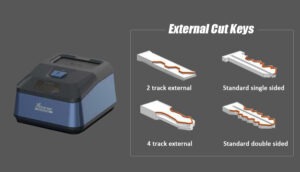
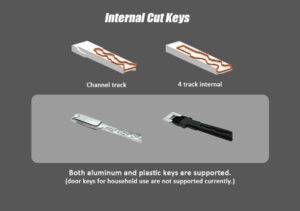

Ek bilgi
| Ağırlık | 1 kg |
|---|